Did you ever have trouble with the performance of your batch-job? Well maybe this small trick can shorten the time your batch runs.
The big idea: Try to split up your gigantic batch in smaller pieces. Launch a batchjob that produces many smaller batchjobs (tasks) that can handle a subset of the data you need to process. For example you can create a batch that creates a batch with sub-tasks for each company.
How do you plan a batch from code?
You can download a quick example I made. This is a job you can schedule and it will produce a new Batch job with a task for each company when you don’t select a company while shedualing (Class_TstRunBase.xpo). I hope this can help you.
Schedule the batch:
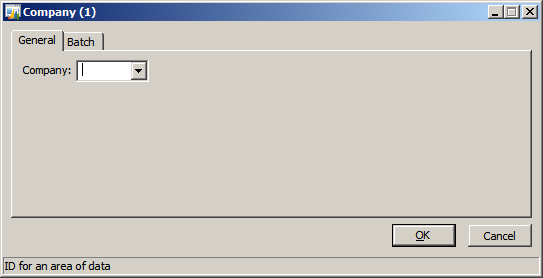
The result:
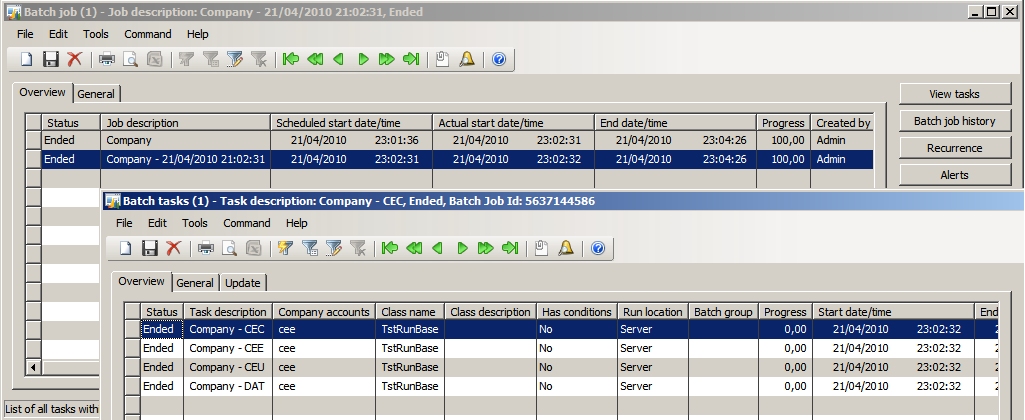
The big idea: Try to split up your gigantic batch in smaller pieces. Launch a batchjob that produces many smaller batchjobs (tasks) that can handle a subset of the data you need to process. For example you can create a batch that creates a batch with sub-tasks for each company.
How do you plan a batch from code?
1 2 3 4 5 6 7 8 9 10 11 12 | BatchHeader batHeader; BatchInfo batInfo; TstRunBase rbbTask; ; rbbTask = TstMyBatch::construct(); batInfo = rbbTask.batchInfo(); batInfo.parmCaption("MyBatch"); batInfo.parmGroupId(""); batHeader = BatchHeader::construct(); batHeader.addTask(rbbTask); batHeader.save(); info(batInfo.parmCaption()); |
Schedule the batch:
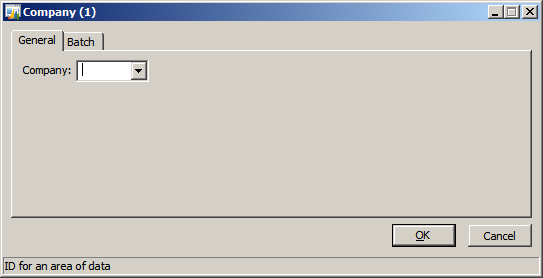
The result:
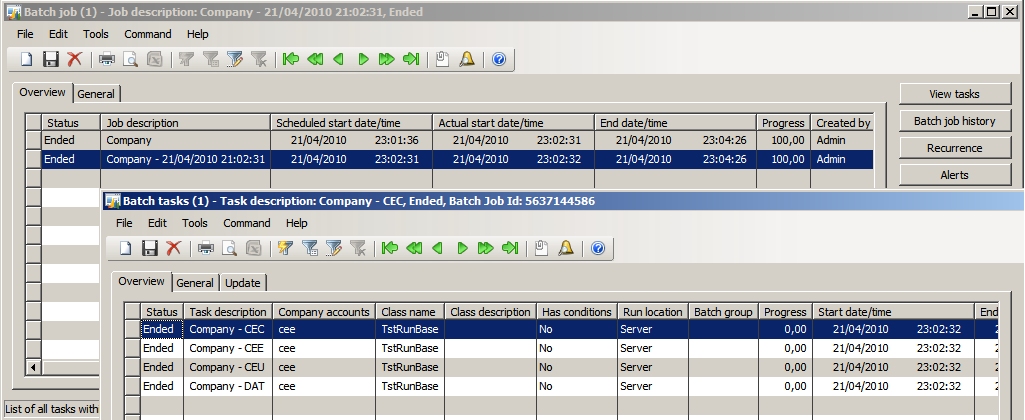
No comments:
Post a Comment