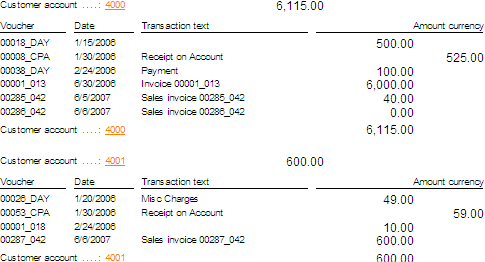Exam
Topics
Understand the
Architecture and Development Environment (20% - 25%)
Understand the Architecture and Development Environment
This objective may include but is not limited to: identify
features of Microsoft Dynamics AX; describe the development environment;
describe the components in the application stack; identify cloud architecture
components; explain the server architecture; describe the layer architecture.
Use Microsoft Visual Studio to manage development with Microsoft
Dynamics AX
This objective may include but is not limited to: identify the
windows and basic navigation of Visual Studio; describe differences between and
uses for projects, models, solutions, and packages.
Use the
Application Explorer to Develop New Elements (25% - 30%)
Create and manage labels and resources
This objective may include but is not limited to: create new
label files; create and use labels; describe elements and uses for labels;
identify best practices for labels identify uses for resources.
Create and manage data types
This objective may include but is not limited to: describe uses
for base enumerations; create new base enumerations; identify best practices
for base enumerations; describe primitive and extended data types; create new
extended data types; identify key properties for extended data types; implement
best practices for extended data types.
Create and manage tables
This objective may include but is not limited to: identify the
components of a table; describe various types of table relationships; describe various
types of table indexes; implement best practices for tables, relationships, and
indexes.
Read, Write
and Understand Basic X++ (30% - 35%)
Describe X++
This objective may include but is not limited to: identify the
characteristics of X++; use the code editor to write X++; describe the features
of IntelliSense; identify basic syntax for X++; describe the use of common key
words in X++; describe the features of the debugger; use the comparison tool;
use the best practice checker.
Work with X++ control statements
This objective may include but is not limited to: work with
variables, operators, conditional statements, and loops; use built-in
functions; use communication tools.
Work with classes
This objective may include but is not limited to: create new
classes; describe scoping events and parameters; describe inheritance; identify
key best practices when writing X++.
Use X++ to manipulate data
This objective may include but is not limited to: identify
techniques for data retrieval; explain uses for transaction integrity checking;
insert, update, and delete records using X++; identify best practices for
manipulating data with X++.
Manage exceptions in X++
This objective may include but is not limited to: identify
exception types; use try/catch statements; describe the features of optimistic
concurrency control; describe best practices for exception handling with X++ .
Manage the
User Interface and Security for Developers (20% - 25%)
Manage the user interface
This objective may include but is not limited to: identify
components of various form patterns; identify common form patterns and sub
patterns; identify key properties for form elements; apply and validate form
patterns; describe uses for tiles; describe how to join data in forms;
implement best practices for form development.
Manage user navigation
This objective may include but is not limited to: identify types
of menu items; create menu items and menus; identify key properties for menu
items; describe uses for menu items; implement best practices for menus and
menu items.
Manage security in the development environment
This objective may include but is not limited to: describe the
security architecture; describe the components of role-based security; create
new privileges, duties, and roles in the application explorer; describe the
extensible data security framework.
 Note
Note