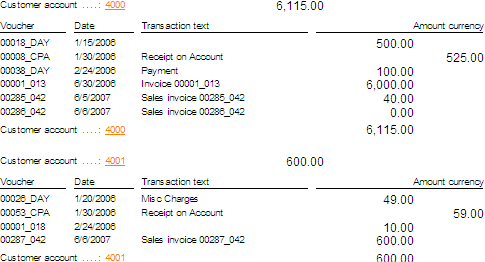Inside Microsoft Dynamics AX 2012
Thought to share these Youtube videos on Dynamics AX 2012:
Video1 - Developer Tools
- Stresses the importance of Models
- API's
- Interoperability with .Net
- 3 yrs spent by Microsoft for the new Development Tools
http://www.youtube.com/watch?v=cZc1Jya7tqM&feature=related
Video 2 - Services and AIF
- Heavy investment in Services
- Mobile applications can plug in to the service model
- 90 webservices
- Simplified and Powerful Integration
http://www.youtube.com/watch?v=sn9I6TaQY9o&feature=relmfu
Video 3 - Reporting
- Integration with Excel
http://www.youtube.com/watch?v=qx3_2oSrdpI&feature=relmfu
Video 4 - Office Integration
- Collabration across Office, AX and Visual Studio
- Demo (Budget)
http://www.youtube.com/watch?v=83Rm0Dbgb3g&feature=relmfu
Video 5 - Usability
- End-User Simplicity
- Recruited people from the industry to test the usability scenarios
- Field Surveys
- Demo AR Customers/SO's (Fact boxes)
- Consolidate Commands into Flexible Activity based Ribbons (Similar Look and feel as Excel, Word)
- Fast tabs
- "Go to Main Table" replaced by hyperlink lookups (cool feature)
http://www.youtube.com/watch?v=CCyUcbTHuc4&feature=relmfu
Video 6 - Enterprise Portal
- Rich UI
- Travel Expense Demo
- Microsoft internal adoption (aka DogFooding)
- ISV's interested to build on new add'ons for EP
http://www.youtube.com/watch?v=Td2ROxxXzcE&feature=youtube_gdata
Video 7 - Performance
- 20 x times faster than 2009
- Managed X++
- Leverages Virtualization
- Leverages AppFabric
http://www.youtube.com/watch?v=YRJaMkElvqk
Video 8 - Programmability
-Improvements in X++ Language
-Improvements in Language Performance
-Visual IDE and MorphX IDE
-Attributes
-Marrying C# and X++
-X++ managed language
-AOT in VS.Net
http://www.youtube.com/watch?v=-jUtbBGTt-U
Video 9 - Security
-Improved Administration Experience for setting up Security
-Flexible Authentication (Leverages Claim Based Authentication from Sharepoint)
-Authorization
http://www.youtube.com/watch?v=EYQukrLQF7A&feature=channel_video_title
Video 10 - Simplicity
- Experiences for Developers, Administrators and End Users made simple
- For Developers - Goal to enrich .net and x++ developers experience
- Installation experience for Developer improved (Single Click Experience)
- Simplicity for System Administrators
- Good Feedback from Partner and Customer Channel
http://www.youtube.com/watch?v=-0C6t_vFyX0
Video 11 - Processes and Workflow
-Graphical workflow Editor for Business Users and Application Developers
-Leverages Wofklow Foundation of .Net 4.0
-Flexible Work Item Queues
-60 Workflow Types out of the box
-Sub-Workflows
http://www.youtube.com/watch?v=XQK1sZGkgvg
Video 12 - Organizational Model
-Model for External and Internal Reporting
-Policy Frameworks
-Reporting
http://www.youtube.com/watch?v=EteQAKqwnTU
Video1 - Developer Tools
- Stresses the importance of Models
- API's
- Interoperability with .Net
- 3 yrs spent by Microsoft for the new Development Tools
http://www.youtube.com/watch?v=cZc1Jya7tqM&feature=related
Video 2 - Services and AIF
- Heavy investment in Services
- Mobile applications can plug in to the service model
- 90 webservices
- Simplified and Powerful Integration
http://www.youtube.com/watch?v=sn9I6TaQY9o&feature=relmfu
Video 3 - Reporting
- Integration with Excel
http://www.youtube.com/watch?v=qx3_2oSrdpI&feature=relmfu
Video 4 - Office Integration
- Collabration across Office, AX and Visual Studio
- Demo (Budget)
http://www.youtube.com/watch?v=83Rm0Dbgb3g&feature=relmfu
Video 5 - Usability
- End-User Simplicity
- Recruited people from the industry to test the usability scenarios
- Field Surveys
- Demo AR Customers/SO's (Fact boxes)
- Consolidate Commands into Flexible Activity based Ribbons (Similar Look and feel as Excel, Word)
- Fast tabs
- "Go to Main Table" replaced by hyperlink lookups (cool feature)
http://www.youtube.com/watch?v=CCyUcbTHuc4&feature=relmfu
Video 6 - Enterprise Portal
- Rich UI
- Travel Expense Demo
- Microsoft internal adoption (aka DogFooding)
- ISV's interested to build on new add'ons for EP
http://www.youtube.com/watch?v=Td2ROxxXzcE&feature=youtube_gdata
Video 7 - Performance
- 20 x times faster than 2009
- Managed X++
- Leverages Virtualization
- Leverages AppFabric
http://www.youtube.com/watch?v=YRJaMkElvqk
Video 8 - Programmability
-Improvements in X++ Language
-Improvements in Language Performance
-Visual IDE and MorphX IDE
-Attributes
-Marrying C# and X++
-X++ managed language
-AOT in VS.Net
http://www.youtube.com/watch?v=-jUtbBGTt-U
Video 9 - Security
-Improved Administration Experience for setting up Security
-Flexible Authentication (Leverages Claim Based Authentication from Sharepoint)
-Authorization
http://www.youtube.com/watch?v=EYQukrLQF7A&feature=channel_video_title
Video 10 - Simplicity
- Experiences for Developers, Administrators and End Users made simple
- For Developers - Goal to enrich .net and x++ developers experience
- Installation experience for Developer improved (Single Click Experience)
- Simplicity for System Administrators
- Good Feedback from Partner and Customer Channel
http://www.youtube.com/watch?v=-0C6t_vFyX0
Video 11 - Processes and Workflow
-Graphical workflow Editor for Business Users and Application Developers
-Leverages Wofklow Foundation of .Net 4.0
-Flexible Work Item Queues
-60 Workflow Types out of the box
-Sub-Workflows
http://www.youtube.com/watch?v=XQK1sZGkgvg
Video 12 - Organizational Model
-Model for External and Internal Reporting
-Policy Frameworks
-Reporting
http://www.youtube.com/watch?v=EteQAKqwnTU